Advanced Search
Our search tool looks through the entire archive by default but you can narrow your results with the “Filter by Categories” feature.
Refine your search
…by checking and unchecking categories. A checked box means you are searching within that collection, unchecking a box narrows your search to only the checked collections.
For example, searching a name may return a lot of burial records. Remove (uncheck) “Burial Records” from your search parameters if those results are not useful. The “Full Text” section will return articles and books that are published on the site. The other categories will lead to a reference page that will locate your item in the library when you are there in person.
Search Results
Results are grouped by category. Full Texts are given priority, and photographs usually fall at the end of the results list. Be sure to use the scroll bar on the right side of the panel to see more results.
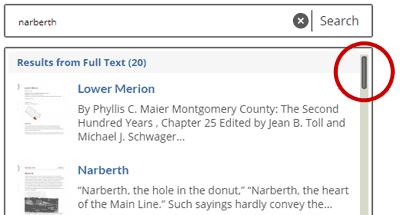
Happy Searching!
